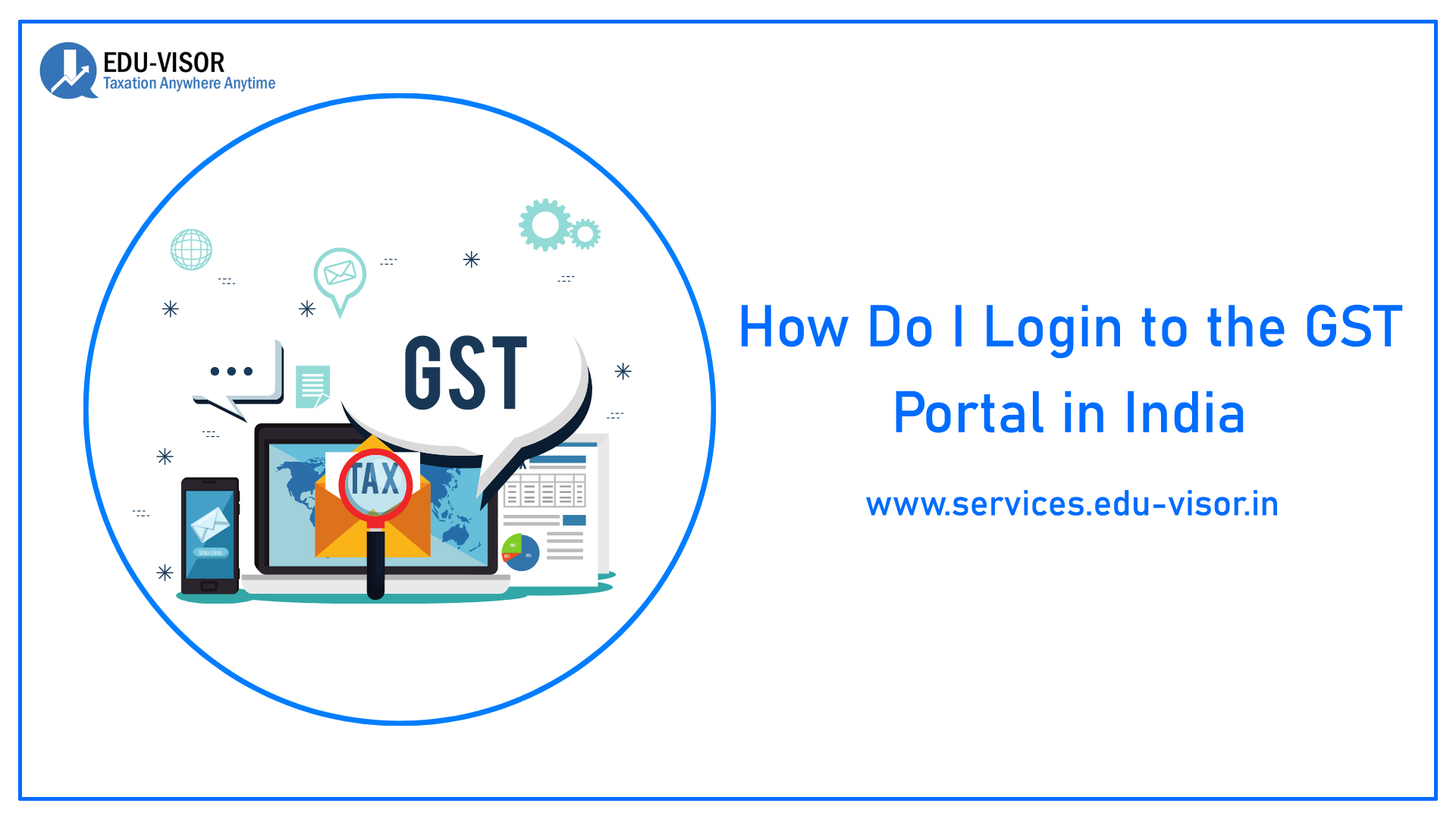
How Do I Login to the GST Portal in India
One can create a new GST username and password only once. After you are through with the creation of a new username and password, your Provisional ID gets terminated
Once you have attained the GST registration, what you should do in the initial step is to make a new ID. While on mail, we get a Provisional ID (our GSTIN) and a password for logging in for the first time.
Note: Your temporary or provisional ID/password isn’t your main ID/password that you will use to Login in the future. They mustn’t be shared with others. This is because a new ID/Password can be made with no OTP confirmation by another party. Thus, be vigilant when sharing it. Read further to know every step involved in creating a new GST ID/Password.
Steps for Checking GST Status
GST (Goods and Service Tax) is a uniform tax on the shipment of goods/services. It replaces every other tax, for instance, state VAT, central sales tax, central excise duty, or purchase tax. For filing the tax returns, the suppliers or traders must register under GST.
There is a total of 11 applicable returns. Also, every return possesses a distinctive purpose and due date. To file returns, visit the official GST portal and register yourself. Below we have mentioned all the steps involved in the GST returns filing process:
- Step 1: Get registered and receive your 15-digit ID number
- Step 2: Enter your credentials and log in
- Step 3: Go to ‘Services’
- Step 4: Go to ‘Returns dashboard’. Fill up the return filing period and the financial year.
- Step 5: Choose the GST return you wish to file. Then, click on the ‘prepare online’ option.
- Step 6: Provide all the necessary values, which count the amount and late fee
- Step 7: As soon as you have provided every info, click on the ‘Save’ option, and you’ll get a success message on the screen
- Step 8: Click the ‘submit’ button to file your GST returns
- Step 9: As soon as your GST status transforms to submitted, move down and click on the option of Payment of Tax. After that, click on the check balance option to see your cash to know this info before paying the tax under distinct minor heads. To clear all your liabilities, declare the cash amount you wish to use via the already obtainable credit. Next, click on the ‘Offset liability’ option for making payment. Click on OK when you see the confirmation dialog box on the screen
- Step 10: In the final step, you need to check the box alongside the declaration and choose an unofficial participant you can find in the drop-down list. Click on the Proceed option after clicking ‘File form with EVC’ or ‘File form with DSC’.
Steps for a New GST Login
- First Step
In the initial step, you must go to the official GST site and click on ‘Login’. You can find the Login button at the top right of the webpage.
- Second Step
After clicking on the login button, the login page would show up. You’ll see two boxes of username and password. These boxes are only for those who already hold an account. We will log in for the initial time as we have gained GST Registration. We have to shift slightly to the bottom, search for the ‘First Time Login’ button, and click on it.
- Third Step
In this step, you need to seek the Login credentials that you have got from GST Department via mail. In your mail, you’ll find a GSTIN, your username. The password you’ll get for logging in will be mentioned in the name. Just copy your GSTIN and put it in the username Box. The password can’t be copied; you have to type it in the password box.
- Fourth Step
Once you have entered the login credentials, you will see a screen showing up. If your ID/password is accurate, you can move further.
The user must submit the following info to carry on:
- You need to select a new username. Whatever username you decide must include 8-15 characters. The username must begin with an alphabet and can have numbers. It can even have special characters like dot, exclamation, a hyphen, underscore, etc.
- The password you choose must include at least 8-15 characters. Also, it must have at least one number, one alphabet, one lower case letter, one upper case letter, plus a special character.
The new username must be 8-15 characters that must begin with an alphabet, must include alphabets, and can comprise numbers and special characters.
REGISTER YOUR GST ONLINE IN INDIA
Steps to GST Login for Existing Users
- Step 1: Go to the official GST website, and click on Login.
- Step 2: Fill up the username and password box with your login credentials and click Login again.
- Step: You are through with the GST login process.
GST E-Way Bill System
E-Way Bill is a bill that haulers must carry while shifting products from state to state or within the state. This bill is utilized for tracking the shipment of things under GST. It is produced on the e-Way bill portal and is needed for each delivery of goods worth 50000 INR or more.
While this bill is produced, a unique E-way Bill Number (EBN) is allotted to the hauler, trader, and receiver. One needs all these details or info for producing an E-way bill:
- Transport document number, and transporter ID if the delivery is carried through the ship, air, or rail.
- Transporter ID or vehicle number.
- Supply challan bill of the delivery of products.
Prior to the GST application, e-way bills were produced via state-specific sites and are bound by state regulations. The E-way bill is produced via an unvarying set of valid guidelines throughout the country.
Final Thoughts
Filing GST returns digitally can be time-saving and aids a business in concentrating on other aspects of its SME project. To make tax filing and documentation easier, you can rely on Edu-Visor. We provide services that cover all the legitimate necessities of start-up businesses and established enterprises. Annual compliance, government registrations and filings, incorporation, and accounting are a few of our major services.
One thought on “How Do I Login to the GST Portal in India”